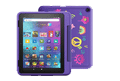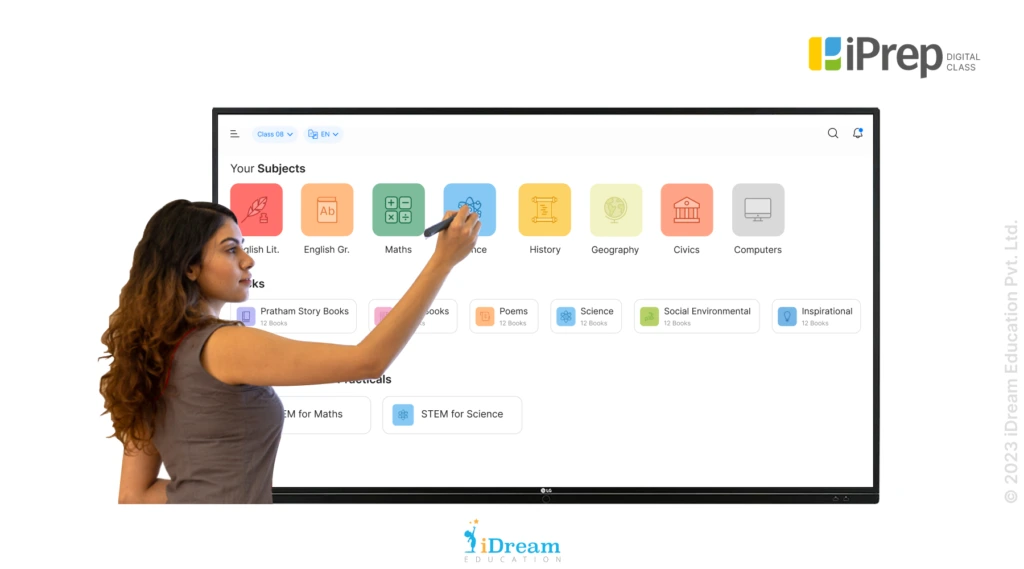How to Choose the Best Monitor in 2023

Various sorts of monitors are better suited to different uses such as graphic designs, video editing, and gaming. And, to make an informed choice, you need to find out what characteristics you value most.
Different monitor technologies have different benefits:
Relying on the monitor specification, a monitor might have a twisted nematic (TN), vertical alignment (VA), or in-plane switching (IPS) panel.
Plus, TN technology has fast response times, and it is characteristically found in more affordable monitors & gaming monitors, but colours are not always true, and the image quality could suffer when observed at an angle.
Then, VA monitors have slow response times, but these offer a wide viewing angle, good colour reproduction, and the best contrasts (darkest black levels). Besides, the response times of these monitors are significantly being improved in recent times.
Also, IPS monitors have the best viewing angle and good colours, and these monitors have such pixel response times that are not far off from TN monitors. However, the monitors could suffer from sub-optimal black levels.
Aspect ratios and resolutions:
The common aspect ratios are 16:9, 16:10, 21:9, & 32:9, and these represent the ratio of pixels in the horizontal to vertical direction. And, 16:9 and 16:10 monitors are almost of the same shape with the latter having a bit more vertical space. 21:9 and 32:9 monitors are regarded ultra-wide monitors, and the latter is able to show two 16:9 images immediately.
Well, the monitor resolution should have the correct ratio of pixels. The typical resolutions for 16:9 monitors are 1920 x 1080 & 2560 x 1440. 21:9 monitors mostly have resolutions that range from 2560 x 1080 to 3840 x 1600; plus, 32:9 monitors have resolutions that are up to 5120 x 1440.
Refresh rates:
The monitor refresh rates normally range from 60 Hz to 360 Hz. Hertz (Hz) is the number of times a monitor could show a new image per second. For example, 1 Hz = 1 image per second, 60 Hz = 60 images per second, and 360 Hz = 360 images per second.
Also, for rapidly changing images such as fast motion, low refresh rates result in blurred details that are not ideal for gaming. A 60 Hz refresh rate means a 16.7ms response time, and the response time is down to 2.6ms at 360 Hz. Most of the people could not see a substantial difference after 240 Hz that is translated to a response time of about 4ms. Though of course, the higher the Hz, the greater your competitive edge would be in gaming.
Also Read: What is Network Attached Storage (NAS)?
Ports and connectivity:
If you’re regarding a high-resolution or high-refresh rate monitor, this is important to consider how you’d connect your personal computer (PC) or game console to your monitor. And, different versions of HDMI (High-Definition Multimedia Interface) and DisplayPort ports could support different maximum resolutions and refresh rates due to bandwidth limitations. Plus, you need to make sure whether you employed a cable that is capable of transferring the signal or not. For example, a very old HDMI cable from late 2000s would not possibly run a 4K 120Hz signal.
This is always best to examine the manufacturer specifications to recognise maximum supported resolutions and refresh rates. Also, note that Display Stream Compression (DSC) is employed in some monitors to surpass bandwidth limitations of port kinds.
How to pick a monitor for your graphic designing:

Graphic designers require good colour reproduction, wide screen, and high resolution. VA monitors provide the best contrast; while, high-end IPS monitors with ten-bit colour could offer the best and most accurate colours. An ultra-wide monitor combined with a high-resolution allows you to place several windows side-by-side. Just be sure this might fit on your desk, and that your PC could appropriately support it.
How to select a monitor for gaming:

Games characteristically have small and fast-moving objects in their images; while, true colours are not very important. Also, TN panel which has equipped monitors deliver crisp and clean motion, and this is a common choice for competitive players. However, high-end IPS monitors are becoming very fast, and these are commonplace in most high-end gaming monitors in today’s era. Some high-end VA equipped monitors are becoming available with high refresh rates as well such as Samsung Odyssey G7 and G9 with 240 Hz refresh rate VA panels. Typically, 120 or 144 Hz monitors are recommended for smooth gameplay; while, 240 Hz and 360 Hz are also available if you want the smoothest possible gameplay. Moreover, the ultra-wide monitors which have high resolution & high refresh rate are great for immersion, and these are improving your field of view, but make sure your games support them.
Also, consider attaining high-resolution and high refresh rate gaming, so you need a powerful PC to match both a powerful CPU & graphics card.
Adaptive-Sync (G-Sync [NVIDIA], FreeSync [AMD]) should also be a considerable attribute if you’re planning to game. Moreover, Adaptive-Sync synchronizes the monitor refresh rate with the frames-per-second (FPS) that is produced via your computer. When you consider the feature, this helps to reduce tearing if your FPS exceeds the monitor refresh rate. Plus, note that some FreeSync labelled monitors might in fact be G-Sync Compatible.
Plus, gaming monitors could be found with all 3 most popular panel kinds (TN, VA and IPS). Also, Gigabyte AORUS recently released an OLED gaming monitor (AORUS FO48U 48″ 120Hz 4K OLED gaming monitor) for high-quality images. This is the OLED that becomes self-illuminated (per pixel). Some examples of relevant panels are:
An example of a TN panel is an equipped gaming monitor that is BenQ ZOWIE XL2546K 24.5″ 240Hz FHD DyAc + gaming monitor.
An instance of a VA panel is an equipped gaming monitor that is Gigabyte G34WQC 34″ 144Hz Ultra-Wide QHD + gaming monitor.
An example of an IPS panel is an equipped gaming monitor that is LG UltraGear 27GN950-B 27″ 144Hz 4K Nano IPS + gaming monitor.
Also Read: How Much Does a Computer Repair Cost?
How to pick a monitor for photo editing:
Photo and image editing is about improving colours and sharpness, so you want the true colours of an IPS or high-end VA monitor along with enough resolution. Observe if the resolution is ultra-high coz you might need to ponder how you connect the monitor to your PC due to bandwidth and performance limitations. Also, a factory-calibrated monitor that is optimized for your photo editing might let you avoid purchasing calibration tools; then, you could reliably do photo editing yourself.
Other considerations:
Several monitors support VESA (Video Electronics Standards Association) mounting (typically 100x100mm or 75x75mm). A lot of aftermarket monitor mounts need a VESA compatible mount to use. An aftermarket monitor mount could help improve ergonomics, rely on the type used, could also help to free up desk space underneath the monitor (where the standard monitor stand was present). The desk mount permits tilt, swing, and height adjustment; while, the wall mount could tilt and swing to a limited extent.
So, when you take into account the panel technology used, connectivity, resolution, and refresh rate, these factors should help you decide a monitor that best suits your needs.
Who could provide you with the best monitors?
We hope that you might have understood our article, how to select the best monitor. Now, we have some remarkable info for your additional support. You could contact Fast IT Solutions if you have a query related to finding the best monitors for your business. How could you do that? Through our email, Facebook Messenger, or contact form that is present on our website. We’ll answer your query(ies) as soon as could be. Moreover, let us know your ideas through your comments and share our piece with your loved ones to help them find a standard monitor for their home/company.
Best Monitors On Fast IT Solutions
-
Product on sale
 StarTech 1U 19in Steel Vertical Wall Mount Equipment Rack Bracket – RK119WALLVOriginal price was: $124.01.$107.00Current price is: $107.00. ‘inc. GST’
StarTech 1U 19in Steel Vertical Wall Mount Equipment Rack Bracket – RK119WALLVOriginal price was: $124.01.$107.00Current price is: $107.00. ‘inc. GST’ -
Product on sale
 StarTech 12U Server Rack Cabinet, Lockable 19″ Data Rack Cabinet-RK1236BKFOriginal price was: $1,302.25.$998.00Current price is: $998.00. ‘inc. GST’
StarTech 12U Server Rack Cabinet, Lockable 19″ Data Rack Cabinet-RK1236BKFOriginal price was: $1,302.25.$998.00Current price is: $998.00. ‘inc. GST’ -
Product on sale
 Brateck Flexible Swing-Arm Microphone Floor Stand(NEW) – MDS16-3Original price was: $219.00.$155.00Current price is: $155.00. ‘inc. GST’
Brateck Flexible Swing-Arm Microphone Floor Stand(NEW) – MDS16-3Original price was: $219.00.$155.00Current price is: $155.00. ‘inc. GST’ -
Product on sale
 Brateck Stylish Height Adjustable Microphone Floor Stand – Matte Black & Light Grey – MDS16-2Original price was: $139.00.$98.00Current price is: $98.00. ‘inc. GST’
Brateck Stylish Height Adjustable Microphone Floor Stand – Matte Black & Light Grey – MDS16-2Original price was: $139.00.$98.00Current price is: $98.00. ‘inc. GST’ -
Product on sale
 Brateck LED Lamp Black – LDL20-5Original price was: $209.00.$177.00Current price is: $177.00. ‘inc. GST’
Brateck LED Lamp Black – LDL20-5Original price was: $209.00.$177.00Current price is: $177.00. ‘inc. GST’ -
Product on sale
 Brateck LED Lamp Black – LDL20-3Original price was: $209.00.$177.00Current price is: $177.00. ‘inc. GST’
Brateck LED Lamp Black – LDL20-3Original price was: $209.00.$177.00Current price is: $177.00. ‘inc. GST’ -
Product on sale
 Brateck Screen Hanging Light Black – LDL16-2Original price was: $169.00.$136.00Current price is: $136.00. ‘inc. GST’
Brateck Screen Hanging Light Black – LDL16-2Original price was: $169.00.$136.00Current price is: $136.00. ‘inc. GST’ -
Product on sale
 Kensington Privacy Screen Filter for 34″ Curved Monitors 21:9-627208Original price was: $328.90.$253.00Current price is: $253.00. ‘inc. GST’
Kensington Privacy Screen Filter for 34″ Curved Monitors 21:9-627208Original price was: $328.90.$253.00Current price is: $253.00. ‘inc. GST’ -
 Compulocks Mid-Rise iPad Stand W/Cable Management-TCDP02$254.11 ‘inc. GST’
Compulocks Mid-Rise iPad Stand W/Cable Management-TCDP02$254.11 ‘inc. GST’