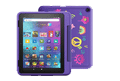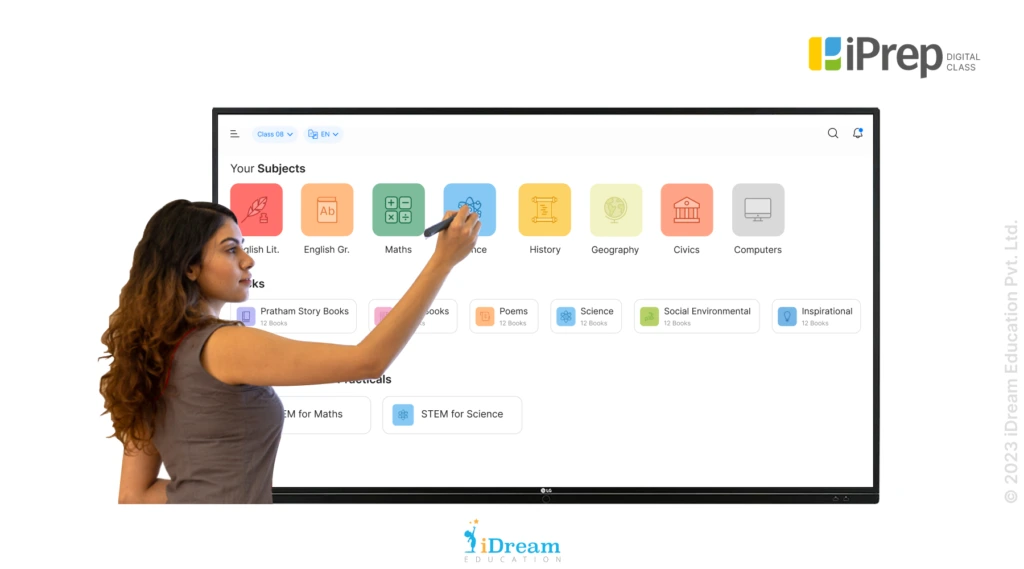Selecting the Best External HDD / SSD (2023)

With such a large range of external HDDs & SSDs, the decision could be daunting during buying. This guide would help you decide the right drive for you.
Buying an external hard drive could be highly useful for many things like being able to transport large amounts of data, backing up data, and more. With a high number of hard disk drives/HDDs & solid-state drives/SSDs, to pick a new external drive could be a daunting process.
This is important to identify why you intend to employ our external HDD or SSD. Coz this would help you select the best device. Would you chiefly use this for backing up data at work/home? Or would you have to use the external drive for backing up data on a holiday? Or this might be that you would like to affordably transport large amounts of data to your friends & family. While cloud services are available, you might not trust your personal data on cloud storage and/or this might not be viable because of a slow or limited internet connection. This is where the advantages of external storage come into play.
Capacity:
Selecting the capacity of the drive is often one of the first considerations that customers are faced with. A lot of people find that 3-4TB is enough for their requirements; while, others could never have enough storage. And, if you plan to store a lot of films, movies, pictures, and videos (value of multiple years), this is recommended to purchase the largest capacity you could afford or consider a Network Attached Storage (NAS) device. But, if you plan to store your university and/or work projects, and you don’t have too much media; then, a couple of terabytes (e.g., 2-4TB) would be sufficient.
Portable versus desktop HDDs:
If you plan to mainly use your external HDD at your home/work, an external desktop HDD would be a better option for you. The external desktop HDDs are larger & heavier than their portable counterparts and need AC power to function. But external desktop HDDs are available in much higher storage capacities, and these are normally cheaper than portable HDDs. Relying on the company and model, some external desktop HDDs are also upgradeable. This means that you could easily increase your external storage. Then, some higher-end external HDDs are also available as DAS/direct attached storage devices. These devices have multi-HDD storage, and, depending on the model, also support JBOD & RAID. And, remain informed that the external desktop drives containing multiple HDDs might be using RAID 0 to fully use space & improve performance. Plus, RAID 0 doesn’t offer data protection where if just 1 HDD in the desktop drive fails, all data would be lost. Some drives offer the ability to select which RAID kind you would like during set-up. Well, the external desktop HDDs have the highest storage capacities, worth, and upgradability.
Besides, the portable HDDs have compacted and light designs in comparison to their desktop HDD counterparts. And these drives could be powered over their USB / thunderbolt connection for your PC/Mac. Then, the portable HDDs provide you with the combination of value, storage capacity, & portability. Some portable HDDs are available that have bumpers and strong enclosures for extra durability. Well, the portable SSDs have extra durability due to having no moving segments.
Also Read: TP-Link Next Generation Wi-Fi 6
Portable SSDs:
Then, the portable SSDs offer unrivalled speed, portability, and durability but come at a high cost versus conventional mechanical HDDs. When you cap out at 2TB, the portable SSDs also have a smaller maximum storage capacity versus old-styled portable HDDs that could be found with capacities up to 5TB. And, a relevant example is LaCie Porsche Design 5TB; then, because of the fast speed of SSDs, the portable SSDs could almost fully employ 5Gbit(s)/Gigabit throughput of USB 3.0/USB 3.1 Gen1. A lot of new release portable SSDs like Samsung T5 series are equipped with USB 3.1 Gen2 that raises the entire available throughput to 10Gbit(s). If your computer does not have USB 3.1 Gen2, then the drives are backwards compatible with USB 3.1 Gen1. Besides, due to their ultra-high speed, most portable SSDs are suitable for demanding tasks like video editing or even installing games. Plus, the portable SSDs provide you with the combination of ultra-portability & very high data transfer speeds though at a high price/cost.
Extra features:
Some portable HDDs, like LaCie DJI Co-pilot BOSS, have extra connectivity such as being able to directly copy media from an SD card or USB equipped device onto the HDD without the requirement for a computer. Other devices, such as WD My Passport Wireless Pro, have wireless connectivity where you could wirelessly connect your PC/smartphone to the drive for accessing data.
Interface & compatibility:
Most external HDDs and SSDs have a USB connection. So, be sure to check if these only come with the new USB-C cable coz an adapter would be needed to connect to computers that don’t have USB-C. Plus, be informed that USB transfer speeds are generally theoretical, and the speed is typically limited by the speed of the drive. Hence, the fast external SSDs are normally equipped with faster USB 3.1 Type-C. Some portable HDDs, like WD My Passport for MAC, are designed to be used with Mac computers and therefore won’t work with Windows PCs out-of-the-box. But these could be formatted from HFS+ (for use with Mac) to NTFS (for use with Windows) having the utility software bundled with the drive.
Bundled software:
The external hard disk drives & solid-state drives related to most major brands would be bundled with utility software for their extra functionality. Plus, these external desktop HDDs, like Seagate Backup Plus External HDD, have software that could schedule the automatic backups of your documents, pics, or videos. Also bundled is an NTFS (New Technology File System) driver for Mac that lets the interchangeable use of the hard drive between Mac and Windows computers.
Conclusion:
We hope that you might have understood all notable points regarding the article, selecting the best external HDD/SSD (2022). Well, Fast IT Solutions, sells standard external HDDs and SSDs and have been operating for a long period. Hmm, if you want to check the price and other features of relevant drives on a credible online store, do visit Fast IT Solutions store.
There are high-level chances that you might gain the item of your needs on our store. Besides, if you have any questions, do let us know through your comments or the contact form of our website. We’d respond you as soon as possible. That’s all for today, reader. So, keep on visiting our website for more effective pieces.
-
 Simplecom SD326 USB 3.0 to SATA Hard Drive Docking Station for 3.5″ and 2.5″ HDD/SSD$39.00 ‘inc. GST’
Simplecom SD326 USB 3.0 to SATA Hard Drive Docking Station for 3.5″ and 2.5″ HDD/SSD$39.00 ‘inc. GST’ -
 Lacie Rugged Raid Shuttle 2.5″ 4FT Drop Resistance 8TB(2X4TB Raid 1/0), USB-C, 3Yr$977.90 ‘inc. GST’
Lacie Rugged Raid Shuttle 2.5″ 4FT Drop Resistance 8TB(2X4TB Raid 1/0), USB-C, 3Yr$977.90 ‘inc. GST’ -
 Lacie Rugged MINI 2.5″ 4FT Drop Resistance 5TB USB-C, 2YR$328.90 ‘inc. GST’
Lacie Rugged MINI 2.5″ 4FT Drop Resistance 5TB USB-C, 2YR$328.90 ‘inc. GST’